Excel is a powerful tool that has been used by millions of people around the world for decades. It’s versatile, easy to use, and can handle a wide range of tasks. But as technology advances, so do the capabilities of Excel. With the help of AI, Excel can now do things that were once thought impossible.
In this post, we’ll introduce you to 9 of the best AI tools that can help you take your Excel skills to the next level. These tools can help you automate tedious tasks, analyze complex data sets, and even generate insights that would have taken hours to uncover manually.
But why should you care about AI in Excel? The answer is simple: it can save you time and make your work more efficient. By using these tools, you’ll be able to focus on the things that really matter and let the AI handle the rest.
So if you’re ready to revolutionize the way you work with spreadsheets, then keep reading. We’ve got some exciting tools to share with you!
1. Excel Formula Bot
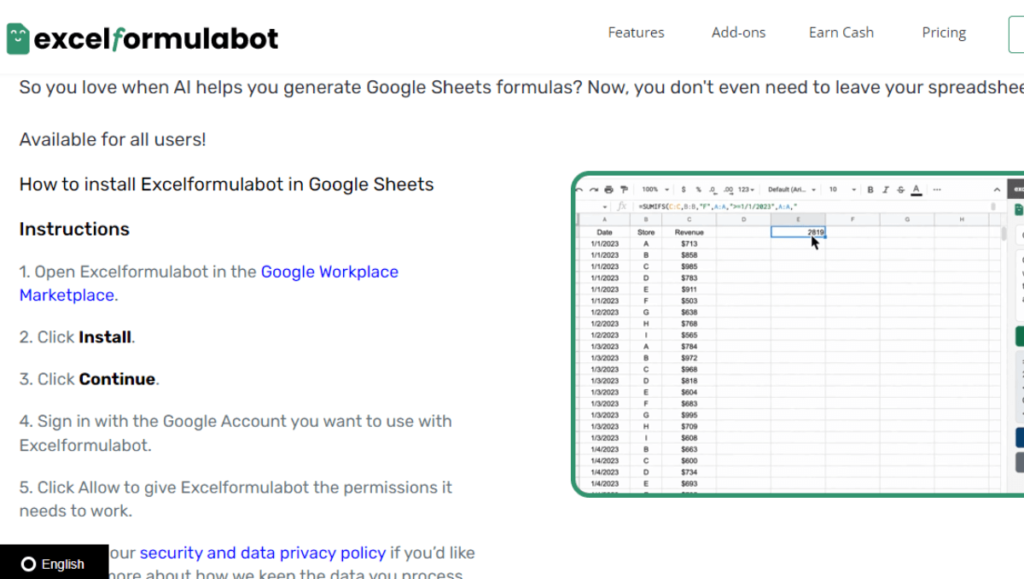
Excel Formula Bot is a tool that enables users to transform their text instructions into Excel and Google Sheets formulas in seconds with the help of AI. The tool is user-friendly and intuitive, providing users with an easy way to automate tedious tasks and increase their productivity.
With Excel Formula Bot, users can quickly and easily generate formulas without having to worry about the technical details. The tool is designed to be user-friendly and intuitive, providing real-time feedback as users enter their instructions.
Excel Formula Bot is the perfect solution for anyone looking to streamline their workflow and increase their productivity by automating the process of generating Excel and Google Sheets formulas.
2. SheetGod
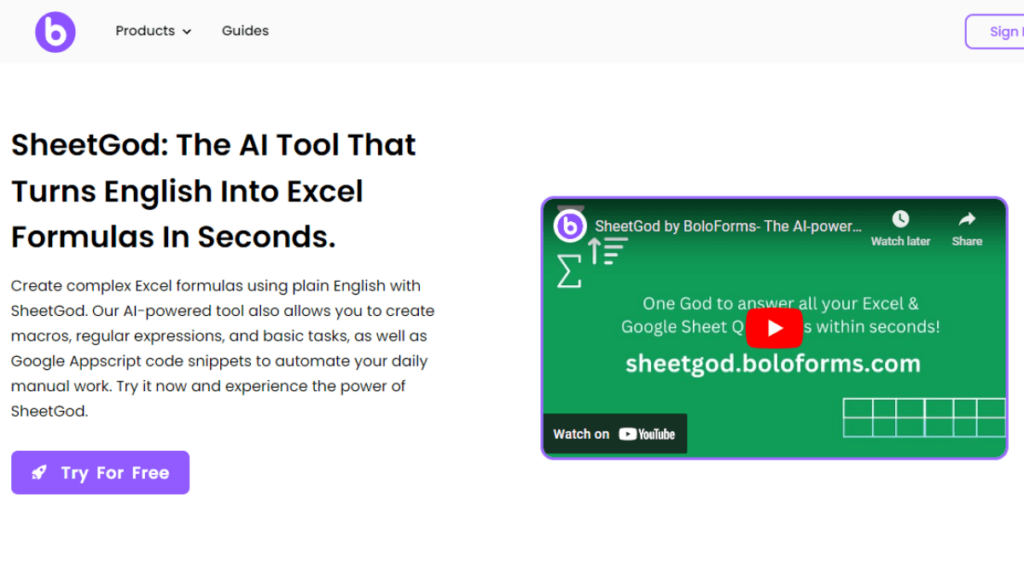
SheetGod is an AI tool that quickly generates complex Excel formulas, macros, and regular expressions from plain English. It also creates Google Appscript code snippets to automate manual work. The dashboard is user-friendly and provides tutorials for basic tasks in Excel and Google Sheets. SheetGod can send marketing emails, generate bulk PDFs, create Google Workspace Add-Ons and Microsoft Excel Add-Ins. It supports regular expressions for extracting and transforming data.
3. GPTExcel
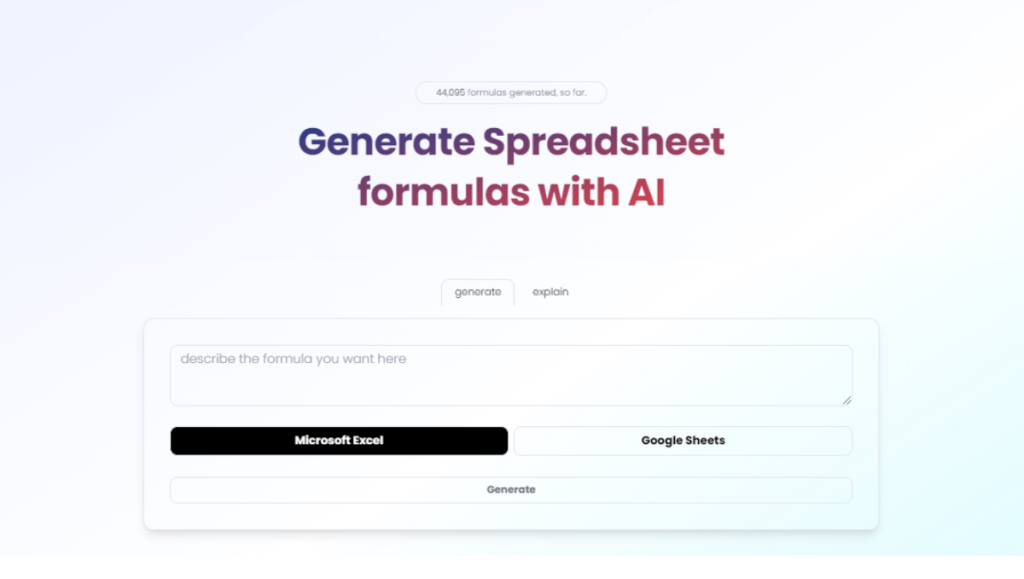
GptExcel is a website that uses AI technology to generate spreadsheet formulas for Microsoft Excel and Google Sheets. The website has generated 24,387 formulas so far. It provides an easy-to-use interface where users can input their requirements and receive a formula that meets their needs. In addition to generating formulas, GptExcel also provides explanations for the generated formulas, making it easier for users to understand how the formula works and how to use it effectively.
4. Formula Generator

FormulaGenerator is an AI toolkit that simplifies creating and understanding complex Excel formulas and automations. It provides a one-stop solution for data problems, allowing users to generate Excel formulas, VBA automations, Regex, and SQL queries. Users can generate formulas by entering text instructions. The Explain Formula feature helps users understand formulas. FormulaGenerator also has a Google Sheets Add-on for generating formulas within spreadsheets. It also offers an AnswersBot powered by OpenAI’s ChatGPT provides step-by-step answers to spreadsheet questions. FormulaGenerator saves time and effort while creating complex Excel formulas and automations.
5. PromptLoop
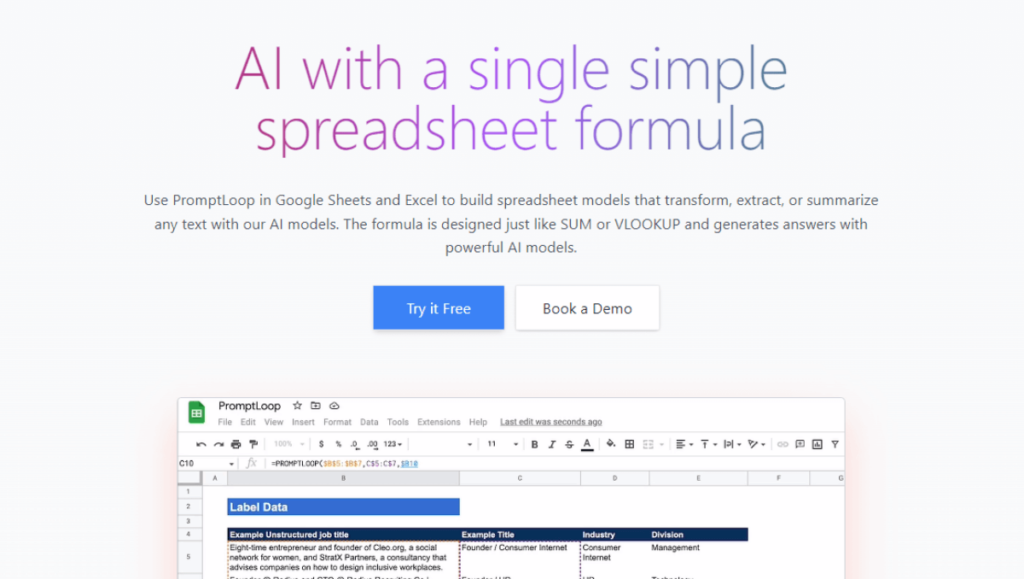
PromptLoop is an AI tool that lets users use AI like GPT-3 in Google Sheets and Excel with a simple formula. It categorizes, summarizes, and transforms text data in spreadsheets. PromptLoop can analyze sales lists, generate SEO and keywords, draft customer messaging for e-commerce listings, unpack survey responses, and transform messy text. Building AI-powered spreadsheet models is easy with PromptLoop and doesn’t require AI expertise or programming. The formula works like sum or vlookup and generates answers using AI models. Users can create custom workflows using text generation, summarization, web search, and custom endpoints. Users can train custom AI models to carry out specific tasks with a simple spreadsheet or CSV without an engineering team.
6. Excelly-AI
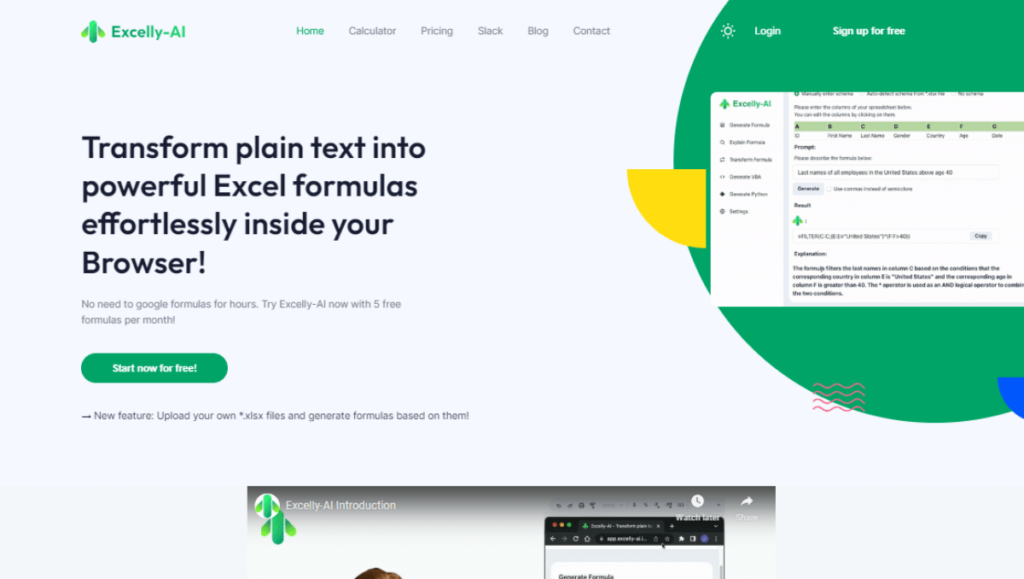
Excelly-AI is a text-to-Excel tool that helps users generate powerful Excel formulas effortlessly in their browser or Slack. It uses GPT-3.5-turbo technology to compute complicated formulas. Users can generate any formula and get explanations for each one. Excelly-AI supports Excel and Google Sheets and can integrate into Slack for team knowledge sharing and productivity. Users can subscribe to the newsletter for updates. Excelly-AI’s user-friendly interface makes it easy to transform text into powerful Excel formulas without hours of googling.
7. Excel Formularizer
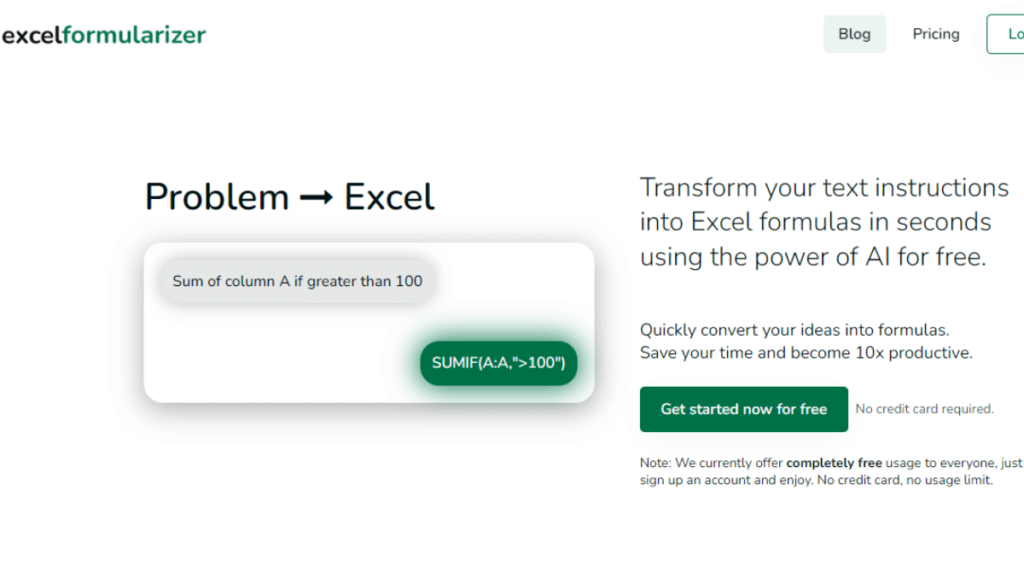
Excel Formularizer is an AI-powered tool that simplifies the conversion of text instructions into Excel formulas. It allows users to quickly and easily transform their ideas into formulas, increasing productivity and saving time.
Users can input their instructions and receive the resulting formulas in seconds, at no cost. The tool supports various instructions, such as summing a column if its value exceeds 100 or calculating the average of a column if a specific value is present. Users can also use regular expressions to match words or phrases.
8. Formula Dog
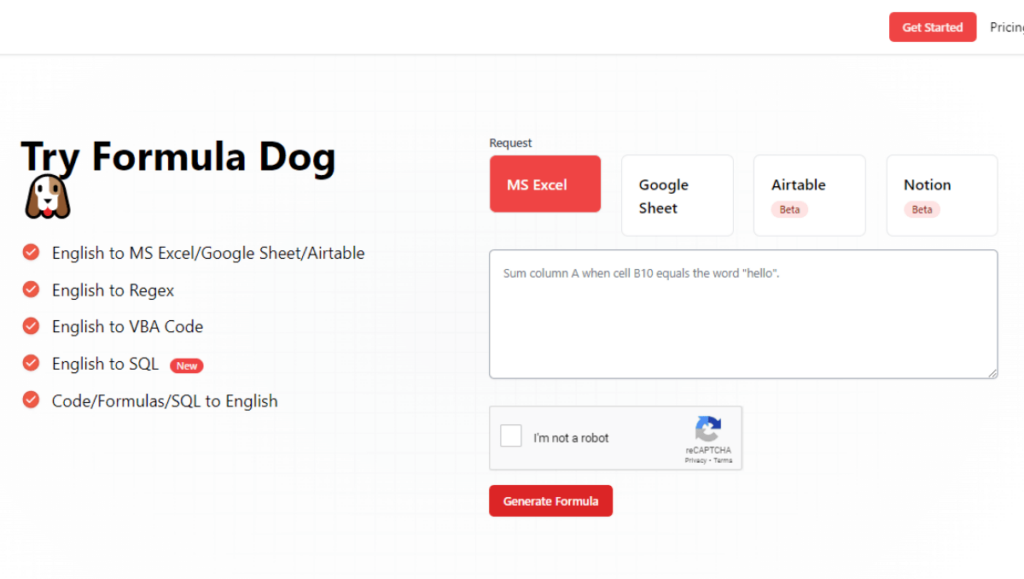
Formula Dog is a powerful AI-driven tool that allows users to focus on the “what” rather than the “how” by automatically converting text instructions into Excel formulas and VBA code. The tool enables users to effortlessly generate Excel formulas, VBA code, and regex from their text instructions. The tool is user-friendly and intuitive, automatically interpreting user instructions and providing instant feedback.
Formula Dog also allows users to translate code, formulas, and SQL into English, simplifying the understanding of complex formulas.
9. AI Excel Bot

AI Excel Bot is a tool that helps users create complex Excel formulas in seconds. Users can use simple English prompts to generate formulas, and AI Excel Bot’s formula generator uses the state-of-the-art GPT-3 AI model to provide the best results.
With AI Excel Bot, users can quickly and easily generate formulas without having to worry about the technical details. The tool is designed to be user-friendly and intuitive, providing real-time feedback as users enter their instructions.
AI tools can greatly enhance your experience with Excel. By using the 9 tools we’ve introduced in this post, you’ll be able to save time, increase efficiency, and uncover insights that would have taken hours to find manually. So don’t hesitate to give these tools a try and see for yourself how they can revolutionize the way you work with spreadsheets. The future of Excel is here, and it’s powered by AI!
